In the ever-evolving marketing landscape, staying ahead of the curve is…
Companies seeking to increase their revenue and brand recognition by bolstering their Marketing practices often search out the best tools to enable that success. Marketo is one of those tools, which happens to be a leader in the 2020 Gartner Magic Quadrant for CRM Lead Management. Marketo helps tie aspects of your sales and buying processes into a fine-tuned Marketing operation with a combination of solid processes and core capabilities such as:
- Content personalization
- Cross-channel engagement
- Experience automation
- Sales partnership
- Marketing analytics that impact your business
- A robust marketing database
- Plug and play integrations hundreds of common marketing technology tools
Marketo will quickly impact your revenue generation operations on the way to meeting or exceeding your growth goals.
Data
No system works without data and Marketo of course, is no exception. Marketo will generate valuable data as you work to create the best customer buying journey for your business. You can then leverage that data to fine-tune your business processes. The most valuable pieces of information will come from your customer and integration of customer data to and from a CRM solution is one key to the success of any marketing tool. This integration is also a critical component of the customer 360 view.
CRM Integration with Marketo
It is important to keep pertinent information in sync to keep Marketing and Sales on the same page during critical portions of the buyer’s journey.
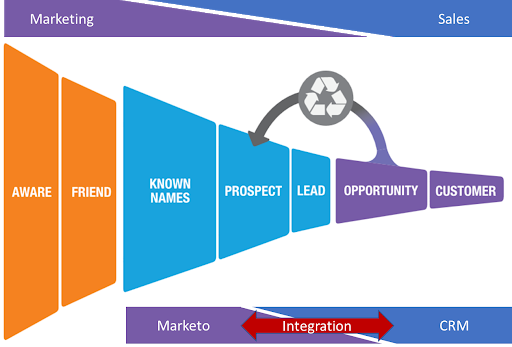
With Marketo CRM Sync, you can automate the integration process to ensure data is kept up to date as frequently as possible.
CRM Sync will send leads near the buying stage to your CRM, so sales can act on them. Information on sales activities such as opportunities created and won can be sent back to Marketo. With Marketing and Sales in alignment, you can drive more qualified leads, target the right prospects, and measure results.
Some of the data that is synchronized consists of:
- Lead Data
- Demographics
- Behavior
- Firmographics
- Contact Information
- Job Title
- Purchasing Decision Maker or Purchase influencer
- Account Info
- Demographics at the company level
- Opportunities
- Users
CRM Sync currently supports out-of-the-box configurations for direct integration to Salesforce and Microsoft Dynamics. Within a short period of time, you can set these up and be off and running.
Salesforce:
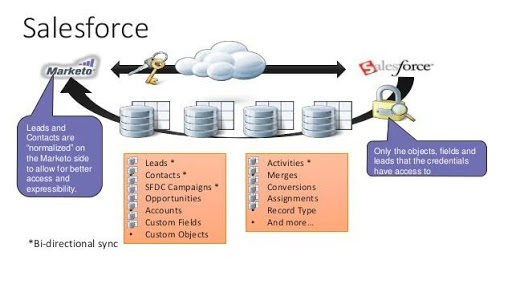
Microsoft Dynamics:
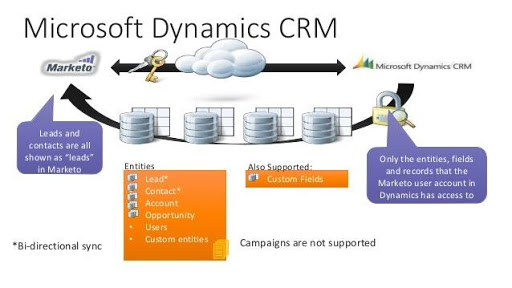
If you do not use Salesforce or Microsoft Dynamics, Marketo supports integrations to other CRM systems using the Marketo REST API. The recommended architecture for this synchronization scenario is to implement a poller that retrieves changes to records in Marketo and pushes them to CRM and then from CRM and pushes them to Marketo, and then repeats the cycle after a predetermined period each time.
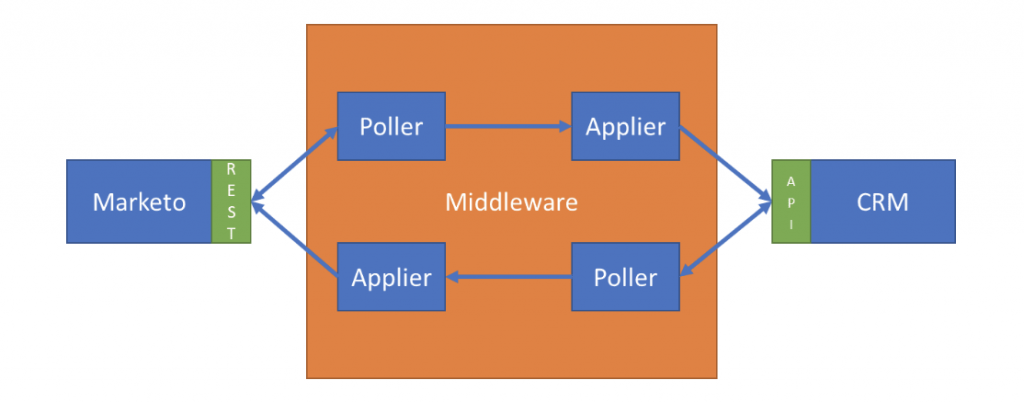
Middleware such as Mulesoft and Oracle Integration have pre-built Marketo integration adapters to speed up development of using the Marketo APIs. The middleware system would be responsible for the polling and updating mechanisms as well as create the isolation layer between the two systems. When using middleware for these purposes, integration best practices should be used. Zirous has extensive experience with integration and can help you architect a solution for your implementation.
A minimally functional CRM integration with Marketo will provide two-way synchronization of Leads, and Companies, and one-way CRM-to-Marketo integration of the following entities:
- Opportunities
- Opportunity Roles
- Salesperson
You can add more Marketo objects as well as custom fields.
Once your CRM and Marketo are set up for sync, you should see some of these benefits:
- Leads more likely to purchase
- Better insight into leads
- Increased conversion rates
- Leads move more quickly through the sales and marketing funnel
- Ability to see what works and what does not
Now let’s take a look at a few examples of how you can work with certified experts to leverage the Marketo API to bring data in and out of the platform.
Using the Marketo REST API
Not only can you use the Marketo API to integrate your CRM system, but there are also many other functions that you can use to perform programmatic interactions via the REST APIs.
For example, Marketo permits a huge variety of activity types related to lead records. Nearly every change, action, or flow step is recorded against a lead’s activity log and can be retrieved via the API. In this example, we are going to find an activity for an “Open Email” type by a lead. We will use the Activities API to perform this action.
First, all requests require authentication using an access_token in the header that is generated by calling an identity API. This API uses client id and client secret parameters that are based on a custom service that is owned by an API-Only user that are both set up in Marketo. You must call the identity API first to get the value to pass as your access_token query parameter on subsequent API calls.
The Get Activity API requires three query parameters:
- access_token
- activityTypeIds – This is an id of the actual activity. In this case, we are looking for the id that corresponds with “Open Email”
- nextPageToken – This parameter is a token that represents a point in time where you want to start your “search”. It requires an initial call to another API to generate the paging token. You would pass in the date-time in which you want to start your search.
The flow of the calls then would look something like this:
- Get your access_token: https://marketo_host/identity/oauth/token? grant_type=client_credentials&client_id={client_id}&client_secret={client_secret}
- Get your activity paging token:/
- Request:
https://marketo_host/rest/v1/activities/pagingtoken.json?access_token={your access token}&sinceDatetime=2021-01-23T18:25:43.511Z
- Response:
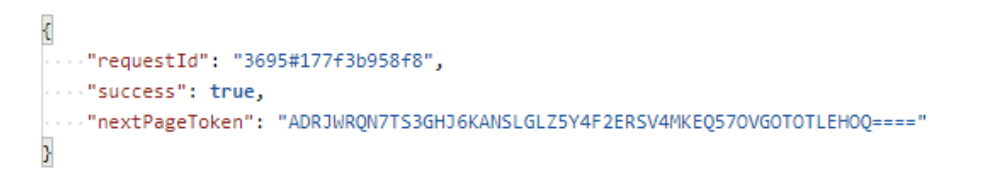
3. Get the lead activity types:
- Request:
https://marketo_host/rest/v1/activities/types.json?access_token=={your access token}
- Response: The response consists of an array of types, but I will only show the one for “Open Email”.
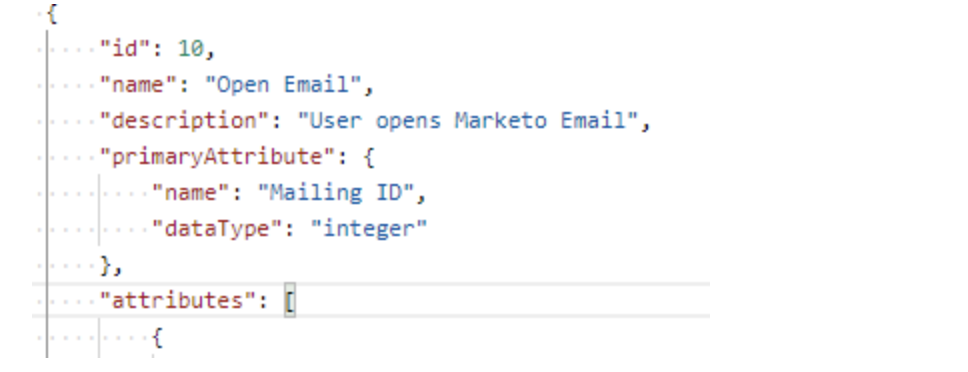
4. Get the activities:
- Request:
https://marketo_host/rest/v1/activities.json?access_token={access_token}&activityTypeIds=10&nextPageToken=ADRJWRQN7TS3GHJ6KANSLGLZ5Y4F2ERSV4MKEQ57OVGOTOTLEHOQ====
- Response: The response should return an array of activities associated with leads using the leadId as the relationship field. You can then use the leadId to retrieve the lead information. Note that the activity has an array of attributes that describe more about the activity itself.
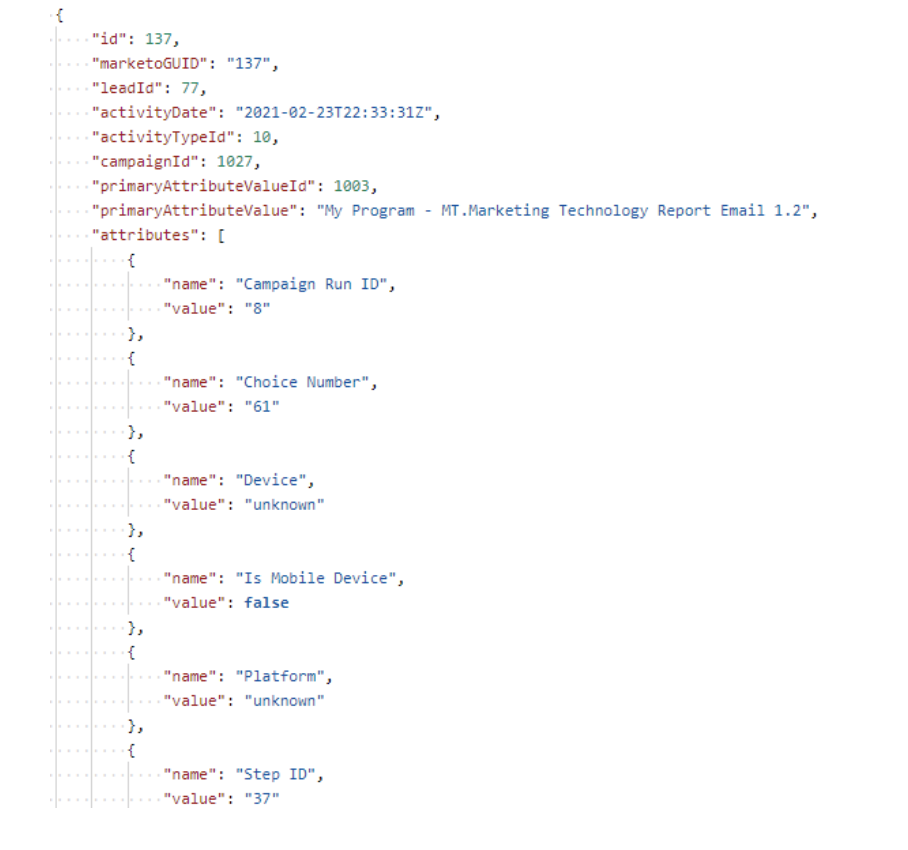
The above example utilizes Postman so the query parameters must be manually entered. When completed programmatically, you should be caching the access_token and managing the activity types a different way. As mentioned before, if you are using MuleSoft or Oracle Integration, the authentication call for a token to Marketo is managed for you by configuration, eliminating the need for you to code the retrieval of a token.
The Get Activities example is one of the many types of programmatic functions you can use the Marketo REST API to get access to your marketing data. For further information, you can browse the Marketo API documentation to see what types of integrations your business can take advantage of.
Using the Marketo REST API Other Integration Capabilities
The main purpose of Marketo is to help perfect your sales funnel and lead generation. Not only do you need synchronicity between Marketo and your CRM systems, but you will also need to track your Marketing efforts via all customer touch points.
Marketo provides its JavaScript API to help tracking on your website as well as social and other websites. The JavaScript API has components that allow you to track interaction with web forms as well as control personalization and predictive content on your website.
When you may need to communicate with third-party web services, Maketo supports WebHooks to perform the GET or POST HTTP verbs to push or retrieve data from a specific URL.
Using the Marketo Mobile SDK enables delivering powerful marketing, and gathering analytics on your mobile application.
Integrating Success
Marketo is one of the top tools used today to enable Marketing teams to enhance the Lead and Sales cycle. It has a breadth of capabilities to cover all aspects of your Marketing function and provides the integration needed to complete the full circle of interaction data.
The Marketo setup can be non-trivial. To ensure you have everything you need for success, a project should be initiated with the correct amount of planning and requirement vetting. Having a partner to help you along the way will only increase the probability of success.
When it comes time to implement your Marketo solution, Zirous has the right skills for configuration and integration. Contact us for more information about Marketo implementations and integrations.




This Post Has 0 Comments